|
|
Post by Tag365 on Dec 6, 2015 23:34:31 GMT
The draw.imagesave function is broken and the top left corner of the capture region is too close to the upper-left corner of the screen. The resulting image is also zoomed in and is now showing only the top left corner of the image that it should be saving.
This is likely related to the graphics screen now being drawn at 2x resolution instead of the 1x resolution that the draw functions use.
The bug is that the draw.imagesave function has a different resolution for the coordinates than the rest of the draw functions, thus making the resulting image zoomed in and also has the wrong origin.
For example my drawing program uses the draw.imagesave function. Before the update it used to save the drawing on the white canvas, and none of the controls were being shown. After this update the same script is functioning differently. Now the top and left sides of the image show the painting controls, and only the upper left quarter of the canvas is shown. This is the bug in action.
|
|
|
|
Post by Tag365 on Dec 6, 2015 23:51:24 GMT
Let me show you an example: In Script Defender, this is how the images are supposed to look like:  This is how the images look like when affected by this bug: 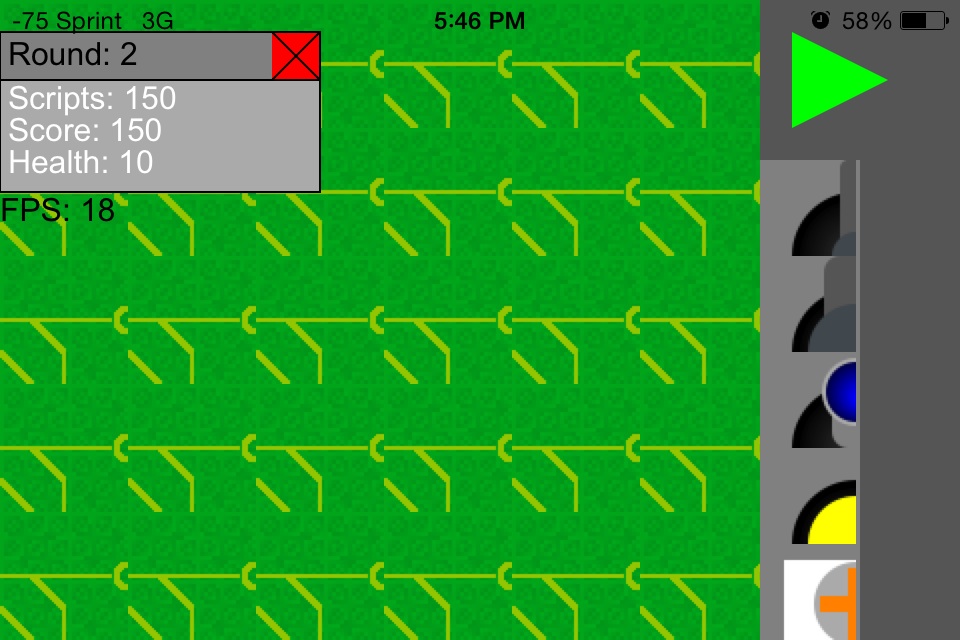 As you see there is a major difference between the first and second images. Only the top left corner of the images are shown in the second screenshot, but the whole image is show in the first screenshot. |
|
|
|
Post by warspyking on Dec 7, 2015 0:49:38 GMT
If I used this function I'd be exploding by now XD
|
|